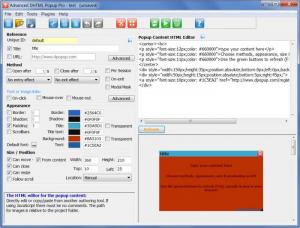Advanced DHTML Popup Professional
Pro 3.11.10 Build 22
Size: 5.16 MB
Downloads: 4847
Platform: Windows All
If you can't beat popups, Advanced DHTML Popup Professional lets you join them. You can use it to create and customize your own popups without needing to write any code.
The 7 and a half package should pose no real threat to any type of Internet connection. Installing the program is done with a standard wizard. You only need to click a few next buttons and agree to some conditions.
Most of the settings can be done directly on the main window without navigating the top menus which contain the same options. You will need a minute to take a good, hard look around. The typing fields, drop menus and check boxes are all compacted in one, rather small interface.
You won't have to start a project from scratch. The "new" button will open up a loading window where you can choose one of the many templates the program comes with. Once you load it, you can customize it in lots of ways. All customization options can be found on the left half of the main window. All you need to do is type in a title, an URL, click some check boxes, choose from a few drop menus and select some colors. You can choose an entry or exit effect, its size and location and thus, you can make your popup as annoying as you want. Another feature of this program is that the popups are unblockable by standard blocking applications. So we are dealing with an anti - anti popup software here. That's about the size of it all.
You can see a preview of your popup window in the lower right half of the interface. You can also preview it in your browser, but this isn't available unless you register the product. Editing the main text can be a bit tricky if you don't know anything about HTML, but it's nothing you couldn't handle. In the upper right side of the interface you'll find the popup written in pure HTML. Just look around for the default text you'll see in the preview and change it. If you're an advanced user, you can also manipulate other aspects of your popup from here. Saving the project will create a file in the program's own format and a .HTML one. In short, you can create a popup even if you don't know the first thing about HTML. Putting it in on a web site, however, is another matter.
Pros
The interface lets you create and customize a popup, all from one interface, featuring lots of useful options.
Cons
The interface is a bit compact, so you'll need a minute or two in order to get your head around it. Creating popups can't be any easier with Advanced DHTML Popup Professional. Everything can be done with a few clicks and there's no code writing involved.
Advanced DHTML Popup Professional
Pro 3.11.10 Build 22
Download
Advanced DHTML Popup Professional Awards

Advanced DHTML Popup Professional Editor’s Review Rating
Advanced DHTML Popup Professional has been reviewed by Frederick Barton on 30 Jan 2012. Based on the user interface, features and complexity, Findmysoft has rated Advanced DHTML Popup Professional 4 out of 5 stars, naming it Excellent